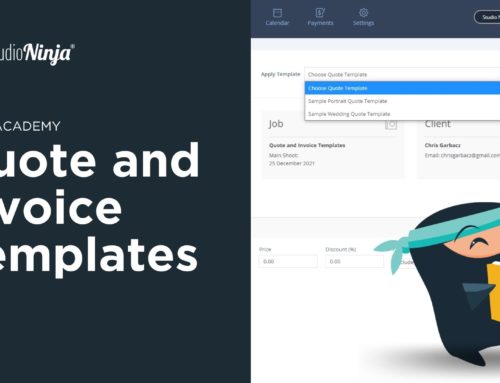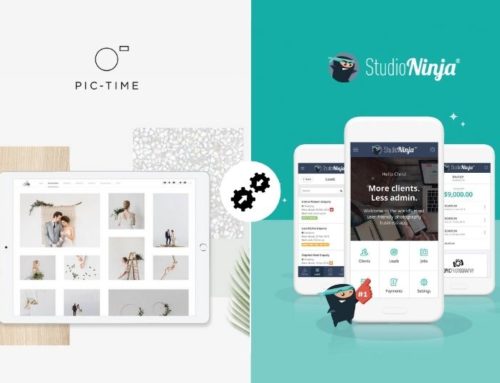Hey Ninjas! We have deployed new updates for Studio Ninja to help with your workflows!
New default workflows!
To help kickstart your Studio Ninja experience, we have included two new sample workflows for portraits and weddings. Now you can use them as a reference to create your own workflows or modify them to suit your needs!
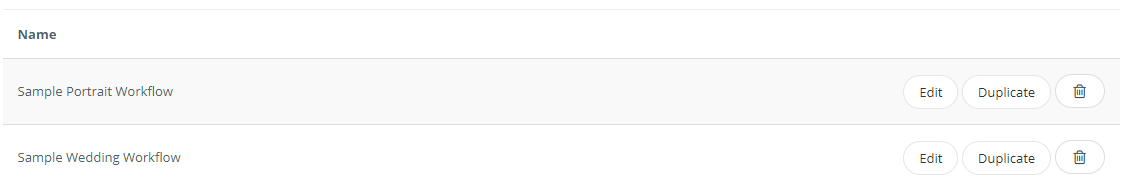
Sample Wedding Workflow
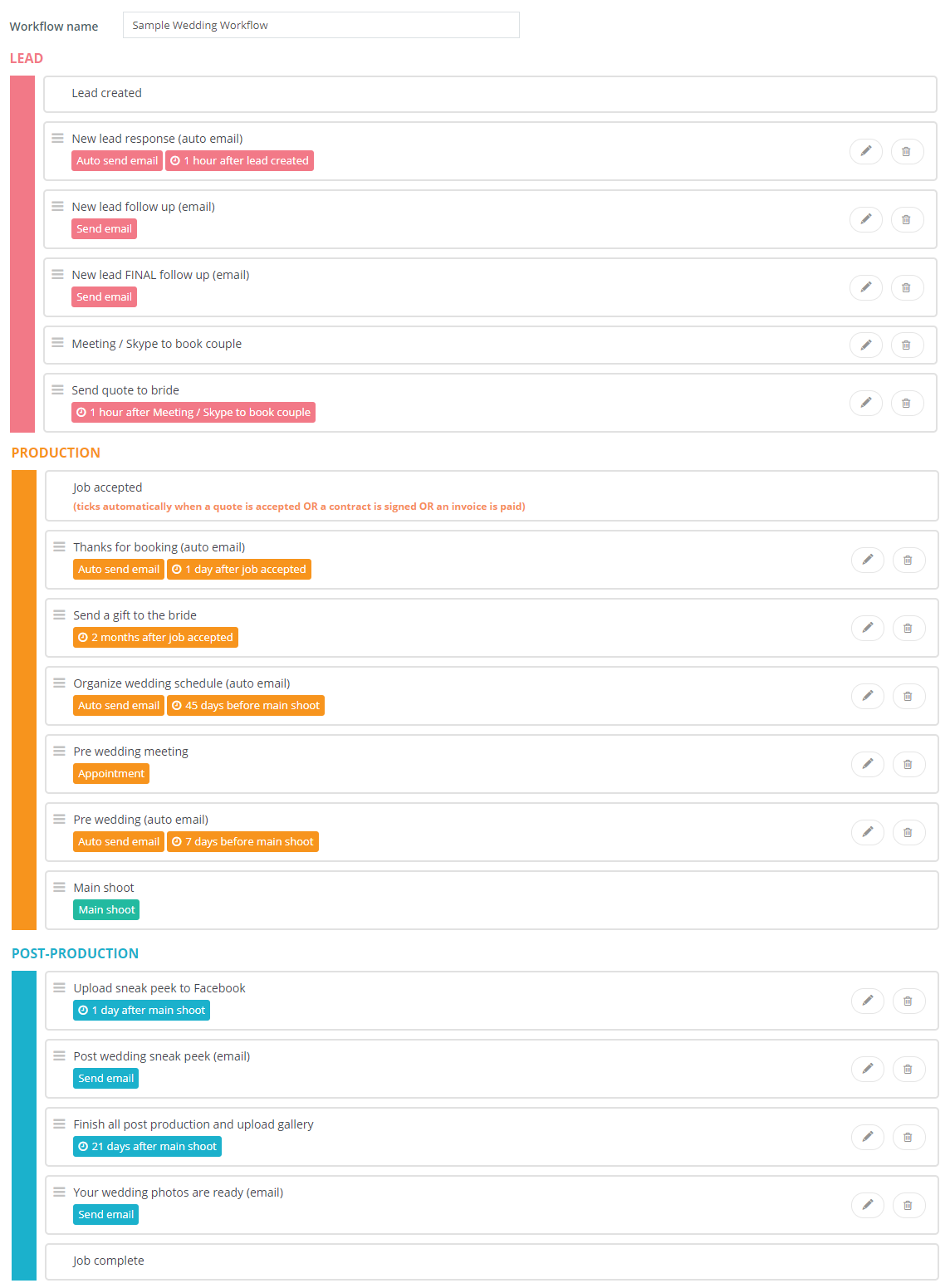
Sample Portrait Photography Workflow

Included with the sample workflows are new email templates which are already assigned to their respective workflows. This makes it easier for you to send important reminders to your clients at each stage of the job.

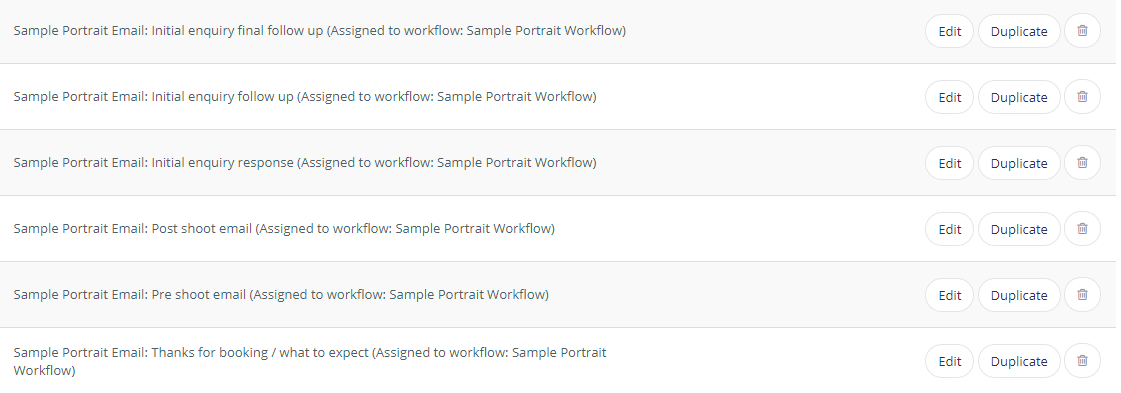
We have also deployed the following fixes:
- Payment Reminders not following the schedule
- Fixed some issues with Payment Reminders sending at the wrong times
- Fixed issue with sending invoices
- Fixed email signatures that were doubling up
- Fixed the issue with missing variables when sending emails
- Fixed issue with editing a quote
- Fixed some SMTP integration issues
- Fixed some issues with Payment Schedules
- Fixed missing company name from PDF invoice
- Fixed the printed invoice / quote formatting
- Fixed right click issue to open client profiles in a new tab
- Fixed email extension issues, you can now add abc@abc.anything and it will work
- Fixed Mobile App Job Type reversing back after saving
- Fixed Mobile App workflows sending multiple emails
- Fixed Mobile App keyboard covering message area
- Fixed Mobile App login issues
- Fixed Mobile App attached PDF when sending invoices
- Plus, a bunch of other boring stuff not worth mentioning!
What’s next?
We will be deploying another round of bug fixes to prepare for the new dashboard update, as well as adding the following:
- Allow $0 invoices/quotes
- Mobile App: Allow editable payment schedules
- Mobile App: Allow reply to incoming emails functionality
- Ability to sort by next task on Lead Overview
- Ability to sort by workflow progress on Job Overview so you’ll easily be able to see which stage each of your jobs is in
- Save workflow popup on Settings > Workflows page if you accidentally leave without saving