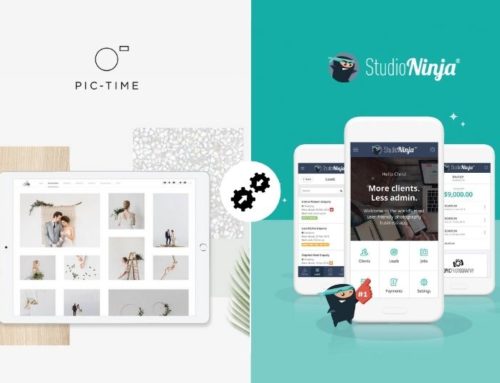Announcing our new Quote & Invoice Templates!
We’re SUPER excited to announce that we have finished beta testing quote and invoice templates, we’ve finished implementing our testers amazing suggestions and now our new Quote and Invoice Templates feature is live! Woohoo!! 🚀
Gone are the days of creating quotes and invoices over and over again, now you can just save a template and apply them in a matter of seconds.
Templates can be saved in two places, from Settings > Quote & Invoice Templates OR you can save one while you’re actually creating a new quote or invoice.
Important Note: We have permanently removed the default introductory text block and relocated it into the templates. So if you would like to use the same intro text every time, just add it into a template.
Here are some other important things that we released:
- Pic-Time Integration improvements.
- Packages are no longer pre-selected on the Pick & Choose quotes in the Client Portal. Meaning clients won’t have to un-tick one package and choose another (or feel pressured to choose the package that was pre-ticked), they can just tick the package they want.
- Bug Fix: Contracts and Questionnaires automatically sent via the workflow will direct clients to the correct contract or questionnaire in the Client Portal.
- Bug Fix: Questionnaire answers now display with line breaks (carriage-returns).
- All these updates currently apply to the web app and a new mobile app version will be available tomorrow with these updates too
- And as always, a bunch of behind the scenes stuff that I won’t bore you with, hahaha!
What’s next!?
- Improved Payment Schedule Options. You guys will be able to create quotes and invoices without a due date “No Payment Required”. Very useful for you commercial photographers out there.
- Improved Calendar Navigation. We know clicking 10+ times to see your availability for next year is a pain, so we’re implementing a month/year picker to make it way faster and easier to navigate the SN Calendar.
- Improved Email Subject Lines: Job Names will appear in email subject lines so it’s way easier for you guys to see who signed a contract for example, without having to actually open the email. Makes it way easier to search or arrange your emails too.
- New Contract Builder: a new and improved contract builder with similar functionality to our Questionnaire Builder.
And that’s a wrap.
We really hope you love Quote & Invoice Templates as much as we do!
And as always, if you need any help with this new feature or with anything at all, simply send us an in-app chat and we’ll help you with whatever you need.