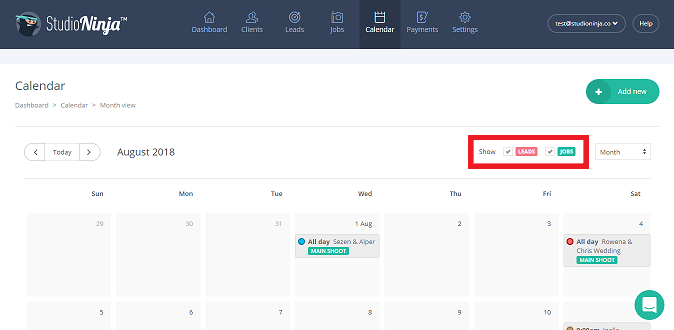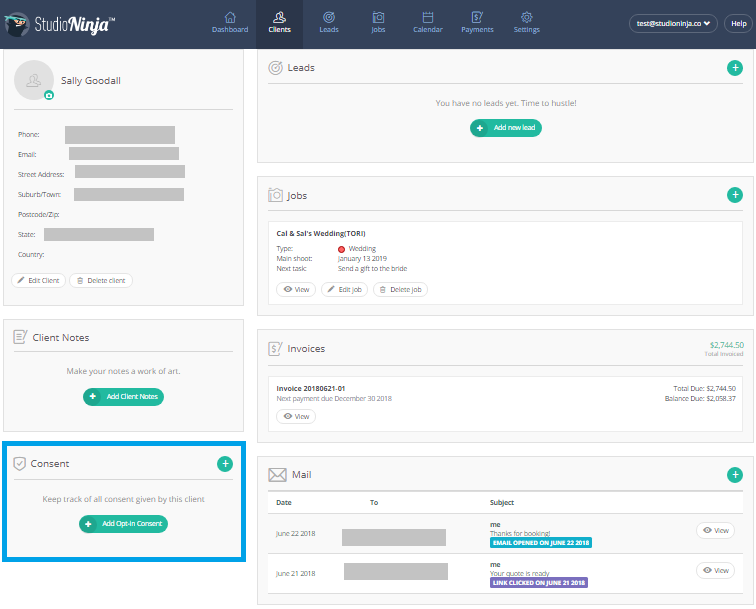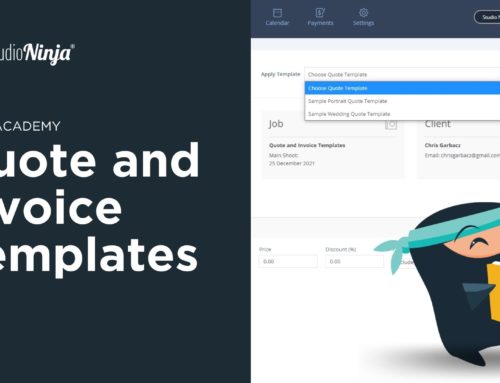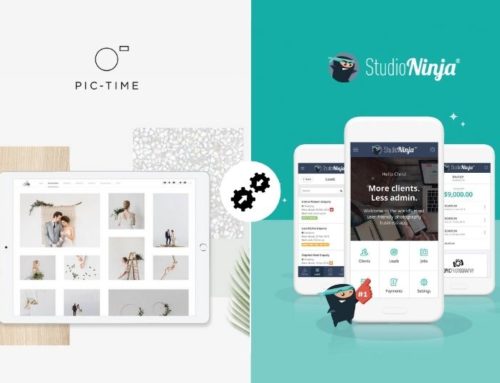Hey Ninjas, It’s been a while.
We have some exciting updates happening this month! We’re excited that for the first time we were able to deploy updates without taking Studio Ninja offline. This means we can now do small and regular updates without having your services interrupted, Woohoo!
Also, check out the following:
You can now create $0 invoices!
It’s super easy, just create an invoice for $0 and the payment method in the Client Portal won’t show up. This is for all of you Ninjas who are doing TFP shoots, using gift vouchers, or if you just want to show your clients what they’re getting without charging them. Slide the arrow from left to right to see the difference.
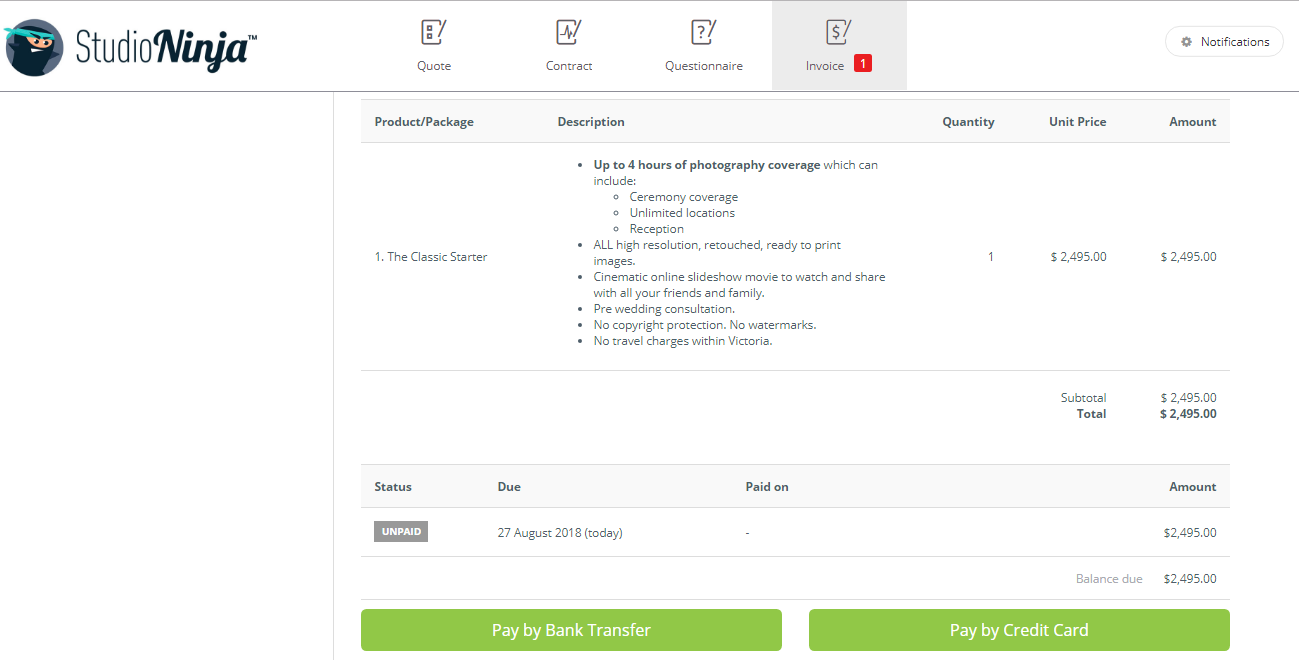
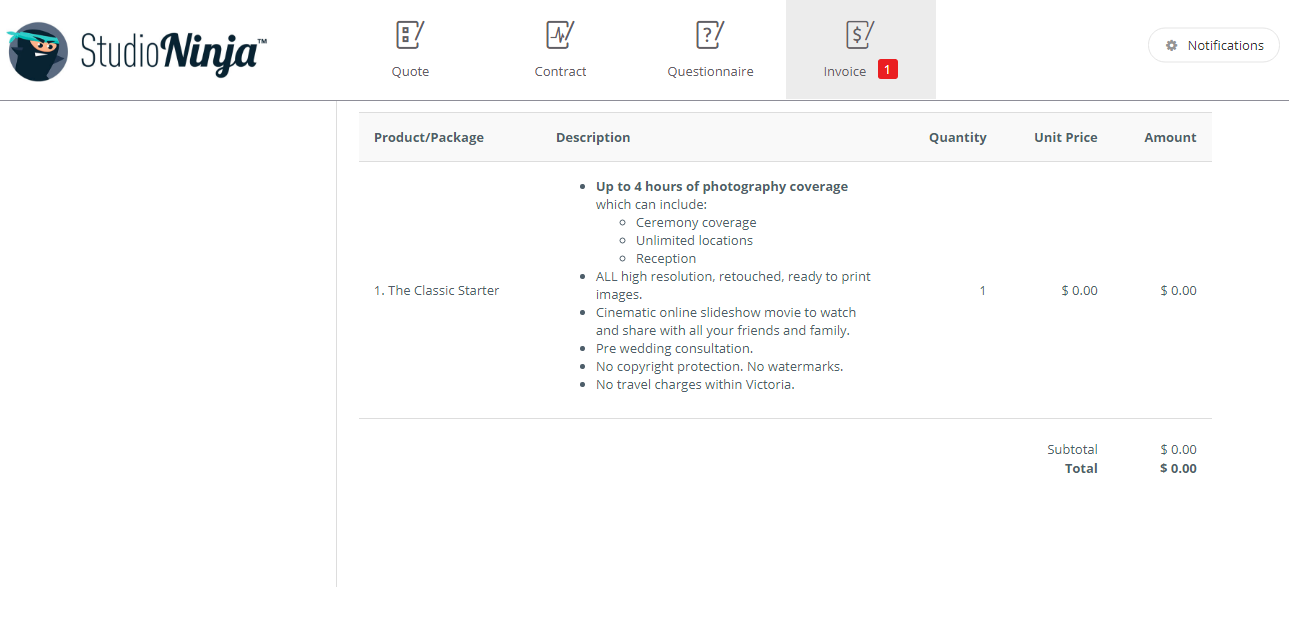
Also, you can now set up to 100% discount on your invoice. Alright!

Calendar Filters!
We know you’ve been waiting for this…. *drum roll*
- Date and time format: mm/dd/yyyy and 24-hour time option is now available. You can also start your calendar on a Saturday, Sunday or Monday. Your choice!
You can find this in Settings > Calendar Settings > Calendar Preferences.
- A “Disconnect” button to make disconnecting and integrating a new calendar easier for you.
- An option to turn on/off the Jobs and Leads in your Studio Ninja Calendar. This will make your Calendar more organized and less crowded. It’s also available on our Mobile app.
- New Google Calendar integration now shows two integrated calendars, Leads and Jobs in your Google Calendar!
To activate this feature just re-sync your integration in Settings. You will see Jobs and Leads 1 year back and 2 years ahead.
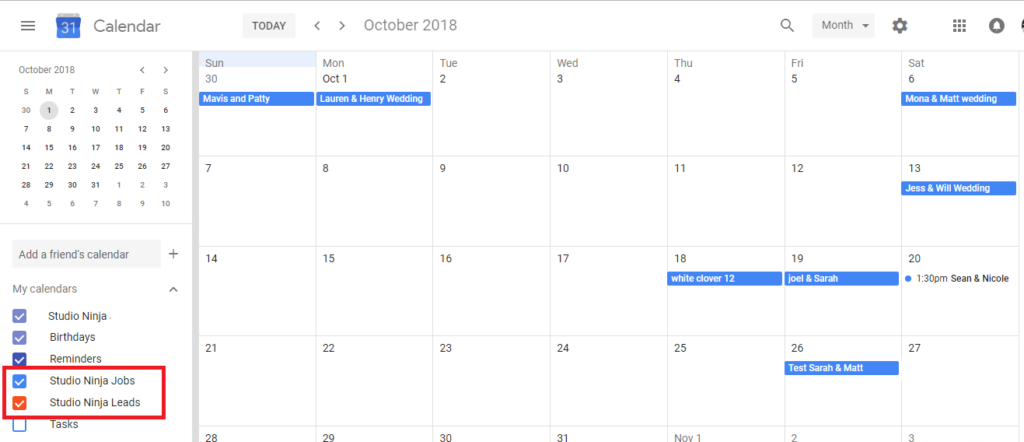
Business Name NOT unique?
That’s okay 🙂 We have now removed the restriction that won’y allow you to use an exisiting business name (may it be yours when you created a different trial account or someone else’s). More freedom!
For Xero & QuickBooks users!
Our system will now automatically sync payments made from Xero or QuickBooks to Studio Ninja every 10 mins to help with performance.
Introductory text in Contact Form?
No worries, you now have the option to skip that if you don’t want anything in there, or simply can’t decide yet. We are now one step closer to having a customisable contact form.
Bug Fixes and Performance Improvements
- A bunch of mobile app fixes including the keyboard covering some fields.
As always, we want to make sure you have the best experience while using Studio Ninja so we’re always on the lookout for those pesky bugs.