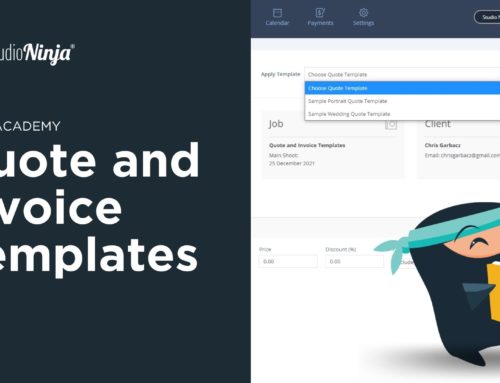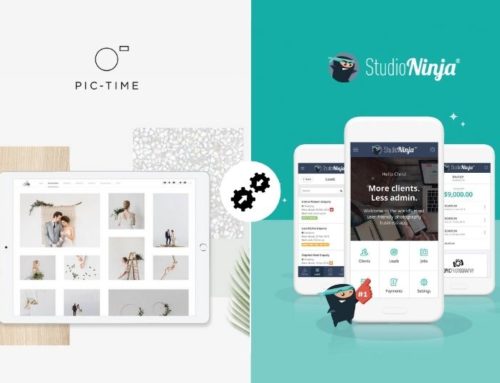We are super excited because Studio Ninja is getting closer and closer to completion.
Based on the remaining development time and us finalising a few last bits and pieces we should be up and running in 3 and a bit weeks!
So the last couple of weeks have been the most difficult for us. We have had to try and work out how to implement workflows and more importantly automation into the system. Sounds easy, but in reality, it has been almost impossible, especially because it’s super complex in the back end yet needs to be ridiculously easy for you guys to use in the front end!

Long story short, we worked it out, the workflows functionality is up and running, and it’s AWESOME!! Think of it as a task list on steroids! There are several reasons that you would use workflows:
1) they help to keep all your jobs/shoots on track and consistent
2) you can assign due dates to tasks so that you don’t slack off and best of all the system will let you know when you’re running late completing a task
3) they allow you to create automated pre-written emails that go out to your clients at different times throughout the process
4) at a glace they show you where each job is at in the system
5) they integrate with a progress bar on the Jobs Overview page so you can see how close you are to completing each job. The next task that needs to be completed for each job is also displayed in the Jobs Overview page so you can see where everything is at for every job in the system.
6) you can create multiple workflows for all the different kinds of shoots you do, for example, a wedding workflow and a portrait workflow OR multiple wedding workflows
To give you an idea of what I mean, check out this example of a workflow that I have implemented into Studio Ninja for myself:
Lead
- Job Created
- Wedding initial meeting
- Email ‘Post Meeting Follow Up’
- Send wedding quote, contract and questionnaire
PRE – SHOOT
- Job Accepted
- Quote accepted
- Contract signed
- Questionnaire completed
- Email ‘Thank You For Booking’ (automatic email 2 days after Job Accepted)
- Email ‘Prefered Suppliers List’ (automatic email 7 days after Job Accepted)
- Email ‘Pre Wedding Meeting Reminder’ (automatic email 45 days before Job Date)
- Pre Wedding Meeting
- Email ‘Wedding Schedule’ to couple after Pre Wedding Meeting
- Email ‘Who Are Your Wedding Suppliers’ (automatic email 30 days before Job Date)
- Email ‘Very excited, 7 Days To Go’ (automatic email 7 days before Job Date)
JOB SCHEDULED
POST – SHOOT
- Download cards (due 2 day after Job Date)
- Images culled (due 7 days after Previous Task)
- Image edited and uploaded to retoucher (due 7 days after Previous Task)
- Retouched images received from retoucher (due 7 days after Previous Task)
Social media teaser (due 2 days after Previous Task)
Slideshow uploaded and sent to couple (due 7 days after Previous Task) - Photos copied to USB and packaged (due 2 days after Previous Task)
- Email ‘Wedding Photos Are Ready’ (automatic email 1 day after Previous Task)
- Package Collected / Mailed
- Email ‘Please Review Me on Easy Weddings’ (automatic email 3 days after Previous Task)
JOB COMPLETED
Now hopefully you can see the power of workflows and when setup can make your life so much easier!
We are now working on completing the quotes functionality. Quotes will allow you to basically send a proposal to a client that includes a contract and questionnaire all in one! The last two pieces of the puzzle are the Calendar (with google integration) and the dashboard. We are soooo close!!